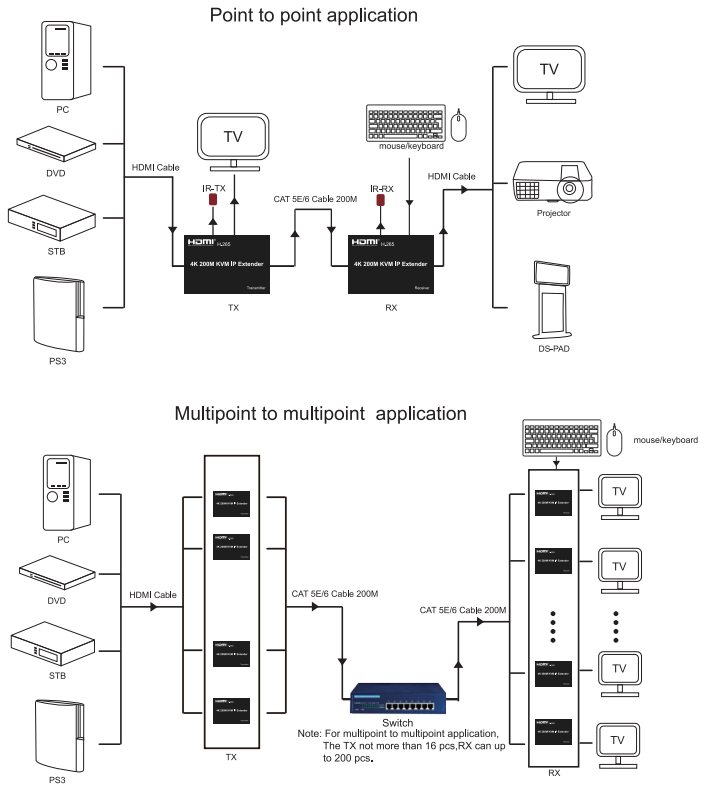Model No.: HDES25Introduction
HDMI 200M Extender over IP is based on TCP/IP standard. It transmits your HDdisplay with the high resolution up to 200 meters away from your DVD or computersource by using one CAT5e/6 cable. At the same time, it's convenient to transmit HDMI audio and video source bypoint-to-point mode, multipoint-to-multipoint and cascade connection mode.
Features
* Supportoit-to-point mode, multipoint-to-multipoint mode and cascade connection mode
* SupportRS232
* 802.3 Ethernet standard
* Support IR remote control
* Support USB mouse and kyboard extension
* The design of pure hardware, plug and play, no need for additional software
Specifications
Resolutions … … … … … … … … … … … … … … … … … … … … … … …480p,720p,1080p,4K/30Hz
Audio ……………………………………………… Sample rate:32kHz,44. 1kHz and 48kHz code
IR remote control ……………………….....…………………………………………… 38 KHz(NEC)
Power adapter format ... ...… .. Input AC (50HZ,60HZ) 100V-240V; output: DC5V/1A
The max working current …………………………………… … …TX650mA,RX 450mA
Size(L-W-H)………………….....................................………………… 122*84*19mm
Weight………………………..................................................…………… 180g×2
Operating Temperature/Humidity …….......................………0℃-45C/10%-80%RH(no condensation)
Storage Temperature/Humidity ….....................……………-10C-70℃/5%-90%RH(no condensation)
Physical interface diagram
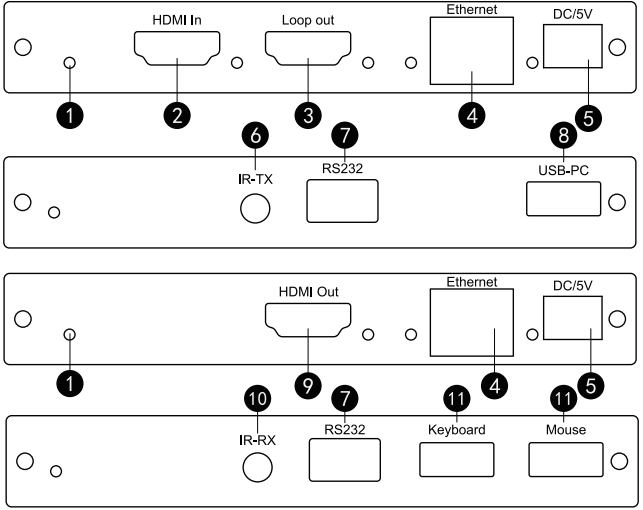
1:Reset key hole 2: HDMI In --- HDMI Input port
3: Loop out --- HDMI Loop Output port 4: Ethernet --- Network port
5: DC/5V --- Power port 6: IR-TX --- IR extension port
7:RS232 --- RS232 port 8: USB-PC --- USB port, Connect to PC
9: HDMI Out --- HDMI Output port 10: IR-RX --- IR extension port
11:Keyboard/Mouse --- mouse/keyboard input
Note: When forget the IP address, you can use the needle to insert the hole of reset key,
keep to press for 3 seconds to restore original setting IP.
Application diagrams